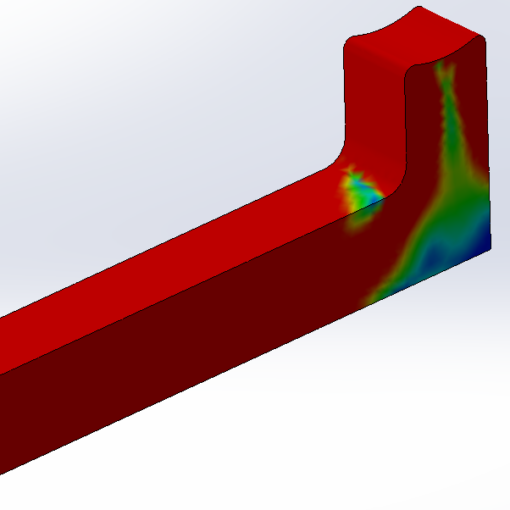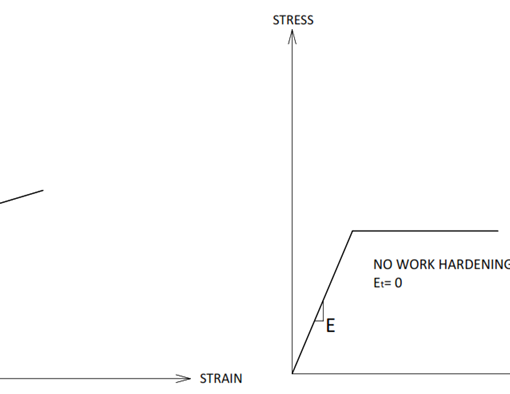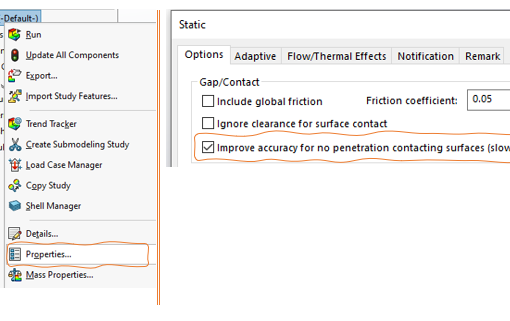Reading Time: 5min.
Meshing
Following the previous paper about FEA, in this paper we are focused on meshing. Mesh orders and quality, adaptive meshing and compatible/ incompatible meshes will be discussed.
Before starting discussion about mesh orders, it is better to have a definition about node degree of freedom.
Degree Of Freedom (DOF)
Degree of freedom (dof) of each node represents the possibility of that node for translation and rotation in 3D space. Node type determines the dof of that node. Solid elements only have three translational degrees of freedom; while, shell elements have six degrees of freedom (three rotational and three translational).
Consequently, to define the shape change of a solid element from the original shape, only three transformation components of each node is required; but, for a shell element we need six degrees of freedom for defining the transformed shape.
An important note; it should always be kept in mind that for fully constraining shell elements, all degrees of freedom shall be restricted. Failure to limit the rotational degrees of freedom would lead to hinge support instead of fixed support.
Mesh Orders
There are two main mesh orders:
- First Order (Draft Quality)
- Second Order (High Quality)
First Order Mesh
In the first order (Draft Quality) elements; either solid tetrahedral or shell triangular elements, they only have nodes at corners, solid elements have 4 nodes [TET4] and shell elements have three nodes [TRI3]. In this mesh order, the displacement field in their volume, faces and edges is the first order or linear figure(1).
Strain (𝜀) is the first derivative of displacement; so, in this element type strain and stress (𝜎= E𝜀) are constant.

Figure (1)- Draft Quality Mesh Order; Solid [TETE4] (left) & Shell [TRI3] (Right)
During the simulation the straight edges and flat faces of the first order mesh shall remain straight and flat. This criteria severely discredit its results for displacement and stress of real models.
Also, this element order is not suitable for proper mapping of curve geometries, figure (2).

Figure (2)- improper mapping of curved geometries, draft quality elements Solid (Left)- Shell (Right)
“For explanation purpose, large element size is selected”
Second Order Mesh
In the second order (High Quality) elements; either solid tetrahedral or shell triangular elements, they have nodes at corners as well as mid-side of edges (10 nodes for solid tetrahedral elements [TET10] and 6 nodes for shell triangular elements [TRI6]). In this mesh order, the displacement field in their volume, faces and edges is the second order or linear figure(3).
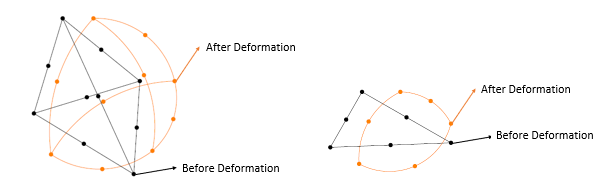
Figure (3)- High Quality Mesh Order; Solid [TET10] (Left) & Shell [TRI6] (Right)
Unlike draft quality elements, these element types are good for curved geometries, figure (4).

Figure (4)- proper mapping of curved geometries, high quality elements Solid (Left)- Shell (Right)
“For explanation purpose, large element size is selected”
Adaptive Meshing
In SolidWorks Simulation, normally after the first runs of analysis, the mesh is refined manually in the high stress areas to converge the stress value in those regions. This process could be automated in SolidWorks by adaptive meshing. It is called adaptive, because not all of the elements will be refined.
There are two types of adaptive meshing in SolidWorks Simulations:
- h-adaptive,
- p-adaptive.
It should be noted that in SolidWorks Simulation, the adaptive solution is available only for static study and solid mesh elements.
h-adaptive
In the SolidWorks Simulation, h is the characteristic element size, it is the circle or sphere diameter that surrounds that element, figure (5).
Figure (5)- Characteristic element size, h
In this method, SolidWorks Simulation runs the analysis couple of times and each time it compares the strain energy norm (RMS strain energy) of all elements in the model with previous findings and if the difference between strain energies is more than Target Accuracy it changes the characteristic element size in the model. This change of element size could be either reduction or increase of element sizes.
This process is repeated till the Target Accuracy requirement in the model is met or the number of runs reaches Maximum Number of loops.
As it was said, the Target Accuracy is for the model total strain energy; so, it is a global indicator of discretization error and it does not consider the local errors, even for high errors.
Having said that, in the SolidWorks Simulation, there is a tool named Accuracy Bias, to direct the software to concentrate on areas with high stress. It means that the high stress areas receive special attention from the solver and the mesh will be highly refined in these areas.
p-adaptive
It was discussed that there are two mesh orders (first and second) of elements. The main difference between these two is the degree of the displacement polynomial (1st and 2nd degree).
SolidWorks Simulation has the capability of increasing the polynomial degree of tetrahedral solid elements up to 5th degree. It means that, displacement field inside the element, on the faces and along the edges will be modelled with a 5th degree polynomial.
The change of polynomial order is not predefined, it is upgraded automatically during analysis. These upgraded elements are p-elements.
Both p and h adaptive methods significantly need more computational resources and shall be used for special cases.
Compatible/ Incompatible Mesh
The terminology of compatible/ incompatible mesh is applicable for assemblies. If the nodes of meshes of close by parts are merged together, it is a compatible mesh; if this condition does not meet, it is an incompatible mesh.
What is Next:
The next paper will be the last paper about meshing. In the next paper,mesh quality, process of meshing and tips for meshing will be presented.